Many years ago, my wife and I would take turns tucking our young son into bed by reading a story or praying with him. One evening, he walked into our living room and demanded in an innocent 4 year old’s voice, “I want someone to lay with me.”
“Graydon,” I said, “You have your stuffed dog, Bruiser. Hold him close and go back to bed.”
“No — I want something with some skin on it!” was his curt reply. We laughed, but it was a great answer.
While much is still unknown about COVID-19, experts have repeatedly affirmed the spread of the virus can be drastically reduced if people keep contact with others to a minimum. The need for social distancing may go on for months — possibly intermittently for years. It can be dizzying to think how long we may go without shaking hands or hugging our friends. The longing for physical connection is normal for humans. Physical contact is an emotional and physical need based on our biology and psychology. We want something with some skin on it.
Even though some churches are meeting in their building, many people are not attending because of virus concerns. As spiritual leaders, we need to respect their feelings. The good news is technology is on our side! It’s not the same as physical contact, but online tools can help others feel less lonely.
Of course we recommend streaming video for your church services that has an interactive platform, but what about other times during the week?
Consider the following 5 suggestions to help your church members stay connected during the week.
1. Collaborative Spotify Playlists
Connecting with friends can be as simple as enjoying music together. If that sounds like you, Spotify allows multiple users to create a playlist together. Through a collaborative playlist, your church members can add and listen to all of their favorite songs anytime, anywhere. The best part is contributing and listening to a collaborative playlist doesn’t require a Premium account. However, those with free accounts can only add songs via a computer. Download Spotify for iOS or Android, or use it on your computer.
2. OpenTogetherTube
Easily create a temporary screening room for your church members to watch videos together and interact in the chat box. If the video exists on YouTube, Vimeo, or Dailymotion, you can play it! Enjoy funny, uplifting, and/or spiritual content together. The best part is no one needs to create an account, simply share the room’s link and your church members can join the virtual watch party. Access OpenTogetherTube on any device that connects to the internet.
3. Skype
Create a Skype account to send messages, pictures and videos to other Skype users. You can also make phone calls to non-Skype contacts, including landline numbers — however, this functionality comes with a fee. Download Skype for iOS or Android, or use it on your computer.
4. Zoom
Previously used solely as a business conferencing tool, Zoom has emerged as a popular video chat hangout option. Keep in mind, however, that there are privacy concerns with Zoom calls, as well as a 40-minute time limit if you have a free account. Download Zoom for iOS or Android, or use it on your computer.
5. Google Hangouts
Most people have a Gmail account these days, and anyone who does can start and join a Google Hangouts video call. The advantage of Google Hangouts is that there’s no time limit to your video chat. The downside, however, is that only 10 participants are allowed in the video chat room. Download Google Hangouts for iOS or Android, or use it on your computer.
Let’s make the best of this difficult time. Things are not the same, but we can use technology to help us stay connected as best we can. As always, we at StreamingChurch.tv stand ready and willing to help your church.