As we find ourselves in quarantine due to COVID-19, we are presented with an opportunity to get creative, stay connected with loved ones, and find new ways to do ministry. Surprise, you’re not only a pastor, now you’re a videographer!
But don’t worry, our StreamingChurch.tv team is hear to help! To help you navigate this new landscape of filming sermons, promos, devotionals and more from your home, here a few tips to make the best video possible with what you’ve got.
1. Set Up Your Video Equipment
- Find a quiet place to film in. (This usually means inside, but it doesn’t have to be!)
- You can use the camera on your phone if it’s fairly new, the newer, the better. You could also use Zoom’s ability to record with your webcam.
- Always film horizontally, unless you’re specifically trying to achieve vertical video for Facebook or Instagram.
- Have someone hold the camera to film you. If no one is available, invest in a phone holder or get creative and use your car phone holder!
- Always frame with eye line at the top two- thirds of the frame, as in the image below:

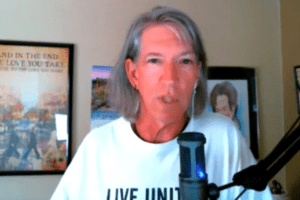
2. Pay Attention to Lighting
- If you don’t have a professional lighting kit, then natural lighting is the second best thing! Setting up your broadcast near a window to get some natural light in the shot can be great if you’re recording at the right time of day. Lighting outside is typically best at dawn (~1 hr before sunrise) and around dusk (~1 hr after sunset).
- Lighting changes depending on camera direction/angle, so try a couple different places before choosing the best one.
- Try to separate yourself from the background (don’t stand too close to a wall). Depth is key.
3. Test Audio
If you’re using a newer phone and in a quiet environment, audio should sound great. If a microphone solution is needed, this is a great option. Keep in mind audio is very important. The video does not have to be super HD but the audio must be clean!
4. Your On-Camera Look
- Try to avoid clothing with complex patterns (thin stripes, checkered, etc.).
- Try to use your hands when you talk, since hands at your sides can look awkward.
- Pretend the camera lens is truly your church congregation – convey natural emotion and authenticity.
- If you’re using a microphone, run the mic up under your clothing so the wire is not showing.
5. Now What?
When finished filming, you can send files via Dropbox or Google Drive or FTP software.
For more help, reach out to us at StreamingChurch.tv, using our chat on our website or email us at [email protected]