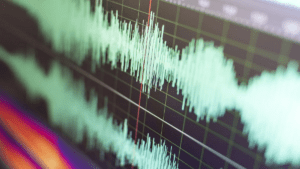Your quality of audio is more important than your video when it comes to streaming. As the world continues to adapt to the new normal of virtual church services and streaming video, it’s more vital than ever to ensure that your audio is mixed properly.
Here are eight tips for mixing audio for church services and streaming video:
- Know Your Equipment
Before you begin mixing, make sure you understand the capabilities and limitations of your equipment. This includes microphones, soundboards, and speakers. Each piece of equipment has a unique set of features and settings that can affect the quality of your audio. Take some time to read the user manuals and experiment with different settings to find the best combination for your needs.
2. Plan Your Mix
Before you start your service or event, take some time to plan your mix. Think about the different elements that will need to be balanced, such as music, spoken word, and sound effects. Determine which instruments or voices will be the primary focus, and which will be supporting elements. This will help you create a mix that is clear and easy to listen to.
3. Start with the Basics
When you begin your mix, start with the basics. Make sure each instrument or voice is at the appropriate level, and adjust the EQ settings as necessary. Focus on getting a clean, balanced sound before you start adding effects or additional elements.
4. Use Compression Wisely
Compression is an important tool for balancing the levels of different instruments and voices. However, it’s important to use compression wisely. Too much compression can result in a flat, lifeless sound. Start with a low compression ratio and adjust it gradually until you achieve the desired effect.
5. Pay Attention to Panning
Panning refers to the placement of different sounds in the stereo field. When mixing audio for church services and streaming video, it’s important to pay attention to panning to create a sense of space and depth. Experiment with different panning settings to find the right balance for your mix.
6. Test Your Mix
Before you start your service or event, test your mix. Listen to it through different speakers and headphones to ensure that it sounds good on a variety of devices. Make adjustments as necessary to ensure that your audio is clear and easy to listen to.
7. Monitor Your Levels
During your service or event, it’s important to monitor your levels to ensure that your audio doesn’t clip or distort. Use a peak meter to monitor the level of your audio, and adjust the levels as necessary to prevent clipping.
8. Record Your Mix
Finally, consider recording your mix. This can be useful for reviewing your performance and making improvements for future services or events. It can also be helpful to provide a recording for people who were unable to attend the event in person.
Mixing audio for church services and streaming video can be challenging, but with the right tools and techniques, you can create a mix that is engaging and easy to listen to.
For over 20 years our seasoned ministry staff has worked exclusively with churches and ministries around the world. We have monthly webinars to equip you for ministry. Click here to learn more.
Check out our Church Solutions Podcast today and reach out to us anytime, at [email protected] or use live chat at the bottom right of your page.