Why is this question important? We just did a webinar on this topic and you can view it here. A lack of understanding of social streaming has been a problem for many ministries. Some have been censored and even banned but there are some positive things about social media as well.
Having a solid understanding of social media streaming is important for your church streaming so that you can be effective with your ministry resources and tools in serving your members and reaching more people.
Most ministries do not have a strategy for using social media streaming and are there because “it’s free”. But what’s the real cost? What should be my ministry’s purpose for social media streaming?
What are the pitfalls to look out for when streaming to social platforms?
Below are some of our notes that you will find helpful from this webinar. See the recorded webinar here.
Advantages – What are some of the top benefits ministries say about streaming to social platforms?
- It’s Free! – In most cases Social Media Networks are ad-funded, meaning, they monetize your viewership on their platform with advertising which helps pay for the costs of transcoding, storage and delivery. In most cases the Social Media Networks pay for those costs on their end and do not charge you.
- Expand Your Reach – You have the potential to reach additional viewers. Like everything else on your Facebook page, your live video can sit there permanently and still get views. Marketers are jumping on this opportunity to use their videos for online marketing campaigns, mailing list, and repurpose them on other social media channels to boost engagement. YouTube’s content is also searchable so that is a plus.
- Your Followers are there – Some of your followers may be users of those Social Media Networks, thus enjoying finding your on-demand and living stream media there as well.
- Saves you Time – You don’t need to spend time recording a video, editing the video, posting it, and everything else that goes into the process of generating content. You can offer real-time video content to your audience that’s more authentic than a pre-recorded video.
- It Sticks Around – Like everything else on your Facebook pageant YouTube, your Live video can sit there permanently and still get views. Marketers are jumping on this opportunity to use their videos for online marketing campaigns, mailing list, and repurpose them on other social media channels to boost engagement.
- Potential Engagement – The more you live stream, the more likely people will discover and share your video.
- The Numbers:
YouTube Live has…
- 2nd most visited website worldwide
- Over 2 billion users each month
- Live videos remain available as evergreen archives
- Archived videos are searchable (since YT is owned by Google)
Facebook Live has…
- 2.5 billion users
- 64 billion FB Live videos watched daily
- Videos are immediately available to all of your followers
- Audiences can interact in real time
Disadvantages – What are some of the key complaints ministries say about streaming to social platforms?
- You are not in Control – In most cases you are signing over the rights to your content, – meaning, the Social Media Network has the right to publish, deny publishing, remove files or use your content otherwise.
- You can be taken Down at Any Time and Many Churches Are – Your content is subject to their terms. Social Media Networks are not obligated to publish your on-demand files or live-streams. They can, but they do not have to. They can interrupt your streams, abort them, or deny them up front. They do not have to give you clear reasons and in most cases they won’t.
- Distractions Abound – Related (or unrelated) videos or live streams will be featured in close proximity to your own media (often in the same video player following your video), exposing your viewership to media that may, or may not, be in line with your values, message and mission.
- You May Be Censored – Both on-demand files and live streams are subject to the Social Media Network’s review and approval. Most networks use a software-based review processes. It is critical to keep in mind that the review teams have both the power and the obligation to censor as they deem fit. They have to in order to keep content off their Social Media Network which conflicts with their terms of use or is otherwise deemed harmful. Depending on your content’s message this can potentially lead to delays or even disruption in service. Delays or disruptions may not be as critical for on-demand files, but are certainly not pleasant during live-events.
- No Customer Support – Expect the occasional technical glitches that can cause lagging, blurry videos, warped sounds, or slowness for the people that are tuned in. This could happen with any service but with social media networks, there is no way to get customer support like you would with a paid service.
- May Drive Traffic away from Ministry Website – Your church website should be the hub of your online presence and social streaming takes your people away from your hub.
- Users cannot index video content using Facebook – Meaning that search engines like Google can’t identify the Facebook posts with that specific livestream. You can search for the livestream within Facebook, but oftentimes gets you nowhere. Locating posts, especially older ones, is nearly impossible. Due to the lack of SEO’s with Facebook Lives, your videos will likely not see much traction other than being shared by your church’s page as well as members of the church.
- Resolution Limitations with Facebook– While on YouTube Live, you can choose between a wide range of resolutions and bitrates. On Facebook, you can’t go above 720p. Although 720p gives you a good video quality for live streaming, it’s not the best.
Our Suggestions:
We recommend a hub and spoke configuration where your church website (streaming platform) is the hub and your spokes are social media streaming.
- Minister at the Hub – Use all means possible to bring people toward the hub where your staff can minister effectively. You can’t have effective ministry when your stream is occurring at each of the various spokes (spread too thin).
- Use social media links (vs live streaming) to point people to your streaming hub.
- We recommend leveraging your people to become passive social media promoters of your church stream using Viral Stream Share.
Your Possible Next Steps
We encourage you to consider some specific things based on the information we provide and the benefits of streaming. Is YouTube and/or Facebook hindering your ministry or helping it?
1. Define your streaming hub (we recommend that be your church website)
2. Identify spokes that you can leverage (FB, YT, etc).
3. Train staff and others to focus ministry at the hub.
4. Convert existing properties (FB, YT, website stream, etc.) to be either a spoke or the hub.
See the recorded webinar here.
Since 2001, our expert staff has worked exclusively with churches and ministries around the world. We are more than a tech company. Let us serve you. We are available 7 days a week, even on Sundays. Email us at [email protected] or use live chat at the bottom right of your page.