Audio quality may be more important than video quality when it comes to live streaming for your church. While most viewers don’t expect Hollywood-caliber post-production sound, there are simple ways your church can improve live streaming audio that your congregation will appreciate.
Common audio problems during live streams:
- Audio is too quiet
- Background noise
- Electronic noise (buzz/hum)
- Speech is muddy or unintelligible
- Band mix is bad — instruments or voices too loud or soft
So what are the simple solutions?
1. Invest In Good Equipment
Do not use the built-in microphone on your video camera. It’s just not going to give you the quality, full-range audio that you need for good sound on your live stream.
If you can’t get a direct connection to your sound console, then at least use a good external microphone that plugs into your video camera or encoding hardware/software. Make sure this microphone is on a stand and positioned in such a way that it will capture the best signal possible (music and spoken word if you’re streaming both). Use good isolation headphones to monitor the audio feed regularly to make sure that it is clear.
Investing in decent microphones will quickly pay off with a larger and more satisfied audience.
- Marginal — A lavalier mic is typically the worst choice because it’s further away from the mouth and picks up a lot more room noise as well as unwanted sound from clothes rustling. It also misses a lot of those all-important consonant sounds coming from the presenter, leaving the listener’s brain with only less clear vowel sounds to try to piece together meaning.
- Better — A gooseneck podium mic can work great as long as the speaker stays still and maintains a constant distance between their mouth and the microphone. Let’s be honest, most speakers don’t do this — they like to move around. A podium mic isn’t always the right choice. It’s also visually problematic on camera because, when positioned properly, it may block the camera’s view of the presenter’s face.
- Best — A headworn mic is usually best. It keeps the distance between the speaker’s mouth and the mic consistent, and the mic is positioned appropriately to pick up diction — especially the consonant sounds that clue our brains into what words are being said.
2. Monitor the Audio (In-House and Internet).
Capturing a live audio feed from the mixing console can be a great way to get quality audio. HOWEVER – you need to make sure that this feed is mixed appropriately for the live stream.
The live audio engineer is mixing for the room, not your live stream. This means that some sources coming through the loudspeakers could be much louder or quieter in relation to other audio sources, depending on what is happening in the live acoustic space. This could make for a very unbalanced audio mix on you live stream.
See if you can get a group or auxiliary mix from the live sound console that is not subject to the same live room mixing levels (Pre Fader Level). Note: be aware that your live sound operator may not be able to give adequate attention to the levels of this mix, since he/she is primarily focused on delivering great sound for the local congregation in the room.
Monitor the live stream audio as well. This can be tricky a there will be a delay of around 30 – 40 secs with streaming video but it is still important. Audio over the Internet will sound different than in-house. Your audio bit-rate should be around 96-128kbps. More if you have a lot of music in your services. Ideally, you should mix your streaming audio separately and ALWAYS do a sound check before the service!
3. Mic Placement
If you can, use a high-quality external microphone (unidirectional) and get it as close to the source as possible. Lots of churches have found that equipping the primary speakers with quality wireless mics is a worthy investment.
If your church can’t do that yet, make sure the speakers know where the mic is and remind them to stay close to it when possible.
Experiment with different types of microphones and different locations to determine what works best. Test and test again before a service.
4. Background Noise
Though background noise isn’t always be within your control, it’s worth spending some time to determine what you can do to eliminate ambient noise — the hum of electronics and appliances or even natural sounds, like bird calls and cricket chirps. While you might have to close the windows on a hot day, you’ll be surprised how background noises that barely register in person become distracting on a broadcast.
5. Muffle the Sound
You’re not in a recording studio, but do what you can to dampen echo and unwanted noise. Does your wooden stage creak when people walk across it? Do their footsteps echo like gunshots? Put some rugs down. Take these simple steps to improve sound quality and your audience will thank you.
Always do sound checks BEFORE your live stream is scheduled. This might mean turning the live stream on for a couple of minutes 20 minutes before it is scheduled so to get good levels and sound that you hear over the Internet. Check and check again will help insure a good experience for your viewers and your sound techs.
If we can help you with any questions feel free to reach out us at [email protected].