Churches around the country are realizing they can use streaming video to connect with their communities in new ways and engage members when they can’t make it in-person. Still, even the most committed member is going to have a hard time watching your live streaming if the sound quality is poor. You can have the best looking video but if your audio is poor, people won’t stick around for long.
Garbled sound, background noise, wild swings in volume, and distortion can essentially ruin a live streaming service. Anyone who has ever watched an amateur video or live stream knows that the sound is one of the hardest things to get right and one of the most difficult flaws to overlook.
While most viewers don’t expect Hollywood-caliber post-production sound, there are a few simple things a church can do to improve the audio on its broadcasts:
Investment
Nowadays, video and sound equipment is of a higher quality and more affordable than ever. Investing in a decent microphone(s) will quickly pay off with a larger and more satisfied audience. Good microphones make a big difference. Check out this quick resource to get started on recommendations for equipment in the “good, better, best” categories.
Listen
Plugging your headphones directly into the house sound mixer to monitor the sound quality is a good start but also make sure you monitor the live stream audio. That means mixing it separately from the “house mix” Yes, it’s more of a challenge to do this because you will have a 30-60 second delay from what you hear in the facility to what gets online through the Internet. That means using an additional mixer specifically for your live streaming. Small mixers are not that expensive, so consider looking into one. Monitoring the live stream audio gives you a more accurate representation of what your viewers will hear and it is the quickest way to detect problems.
Placement
Lots of churches have found that equipping the primary speakers with wireless mics is a solid investment. Use a high-quality external microphone (unidirectional) and get it as close to the source as possible as an alternative if you don’t use lavalier mics. If your church can’t do that yet, make sure the speakers know where the mic is and remind them to stay close to it when possible. Do some tests with different types of microphones and different locations to determine what works best.
Background Noise
The best way to solve this is to listen to only the audio of your last few live streams. You’ll be surprised what audio background sounds will stand out if you just listen carefully. Though background noise isn’t always within your control, it’s worth spending some time to determine what you can do to eliminate ambient noise — the hum of electronics and appliances or even natural sounds. You’ll be surprised how background noises that barely register in person become distracting on a live or recorded streaming event.
Fresh Ears
You’ve probably heard the saying: “He can’t see the forest for the trees.” It’s an expression describing someone who is too involved in the details of a problem to look at the situation as a whole. Ask someone to listen to a live stream or recorded video and ask them to critique the sound. You might be surprised by what they tell you. Take notes and see if you can improve the audio.
Again, streaming video is much more than just video and audio is a very important part of the viewer’s experience. StreamingChurch.tv has been working with churches for 20 years, it would be our pleasure to help you and your church with this topic and other technology questions. Reach out to us today by emailing [email protected] or live chat with us on our website.